In this guide, I’ll guide you to create cool simple word clouds without costs or fuss.
Have you ever wanted to generate one of those visually interesting word clouds but felt overwhelmed by technical mumbo-jumbo? Wonder no more, because making your own is now easier than ever. Thanks to free online word cloud creators, anyone can generate striking data visualizations to share messages, highlight trends and more – without investing in software or messing with coding.
In this post, I’ll walk through three of the simplest options to get you started right now. While word clouds used to require installing programs or signing up for paid accounts, nowadays there are quality free tools available with just a web browser. Don’t believe me? Let me show you just how straightforward it can be to get your words wafting in clouds in just minutes. Follow along and soon you’ll have compelling visuals to dress up documents, presentations, blogs and more.
Create a Simple Word Cloud | Best Tools
My first pick for free and frictionless word clouds is Word Cloud Free. Head to the main apge and it barely takes any effort at all. You can either copy and paste plain text or upload a file, then delete or add more words to your liking. Once generated, the cloud image can be saved to your device for easy sharing. While basic, this fast and free generator is perfect for inserting inspirational word portraits with minimal fuss.

Another lightweight option is TagCrowd. Just go to tagcrowd.com, paste in some text, click “ Generate Tag Crowd” and tah-dah – beautiful buzzing balls of words! This simple site works straight from any web browser so requires no downloading or installing. Plus it features configurable settings for advanced users wanting to tailor sizes and more.
Finally, Voyant Tools is my top choice for simple word clouds with more flexibility and features. Its analytics toolkit also includes additional text visualization tools beyond clouds. However, its interface may seem busier than the others mentioned. Still, Voyant allows upload of multiple file types and thorough customization controls for font, color, arrangement and effects. Your wordy masterpieces are then ready for copy and paste wherever needed.
So in summary, generate striking visual word portraits for free online now with these quick and simple word cloud creator tools. Go ahead, get your keywords floating and see what stories your most frequently used words can tell! Let me know if you have any other questions – now get out there and start making clouds.
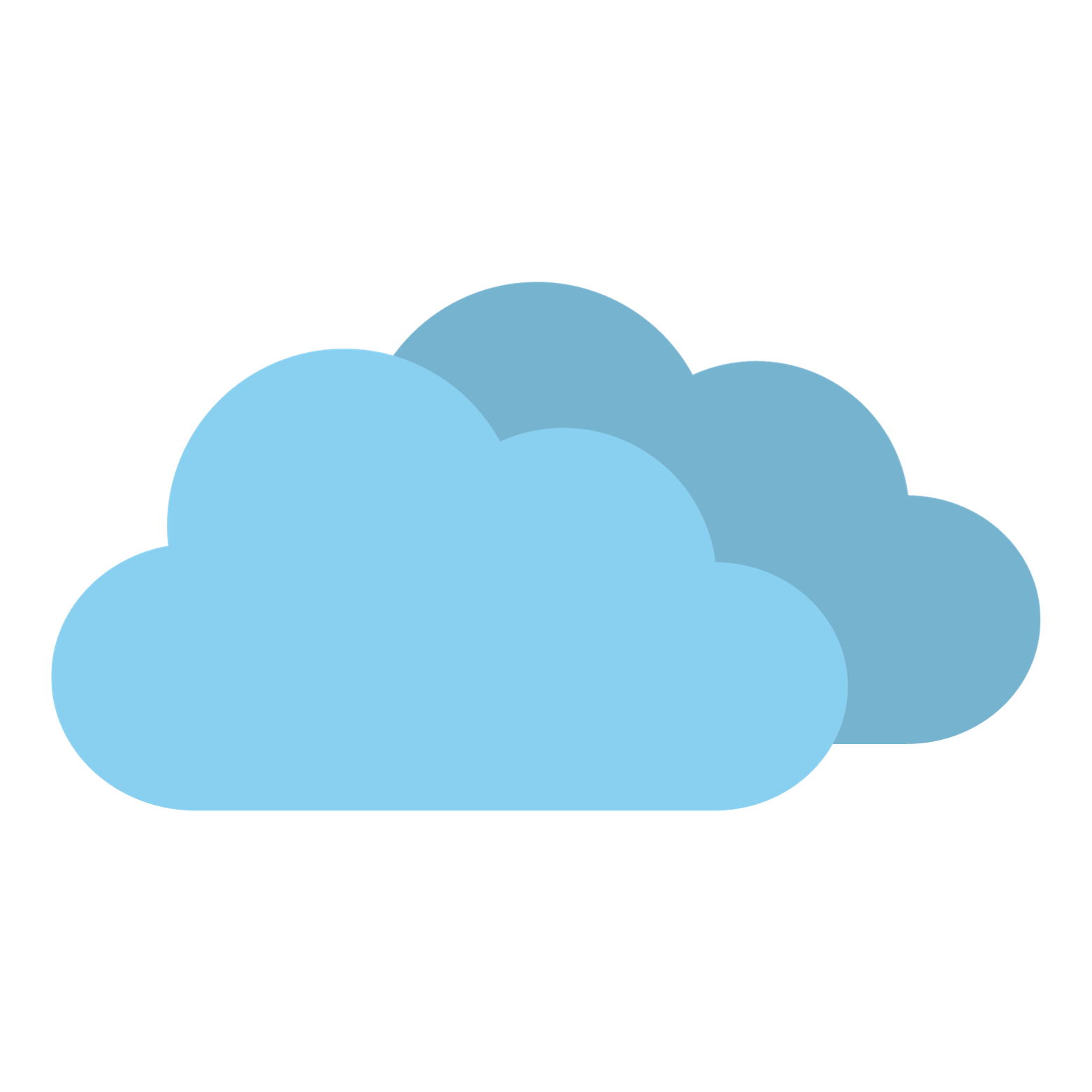


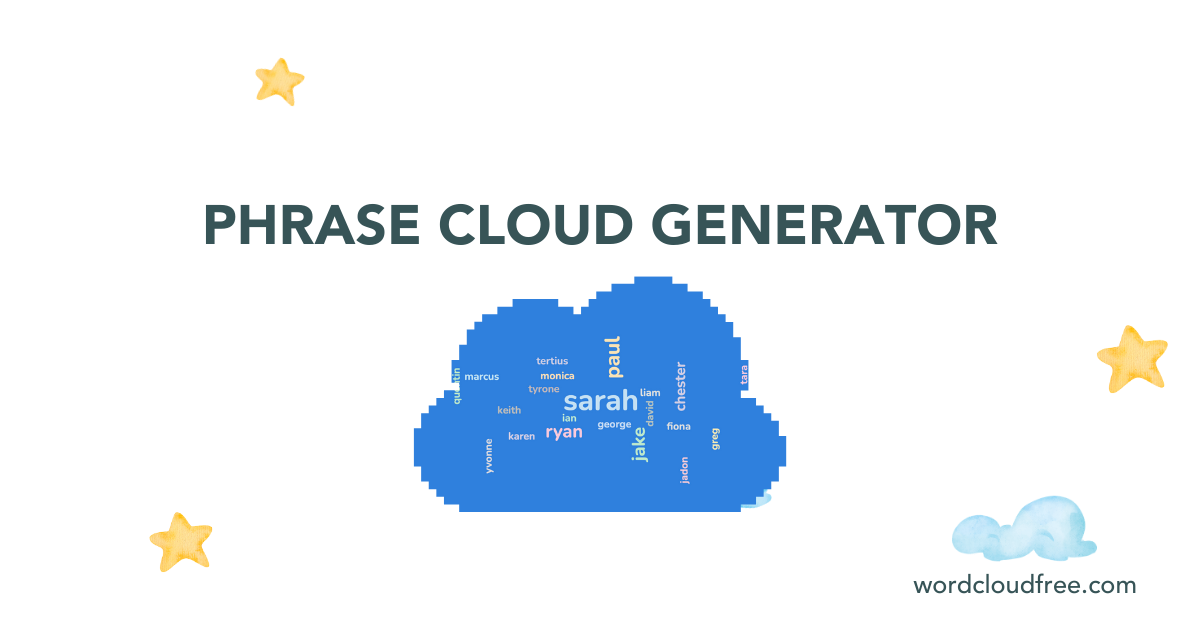
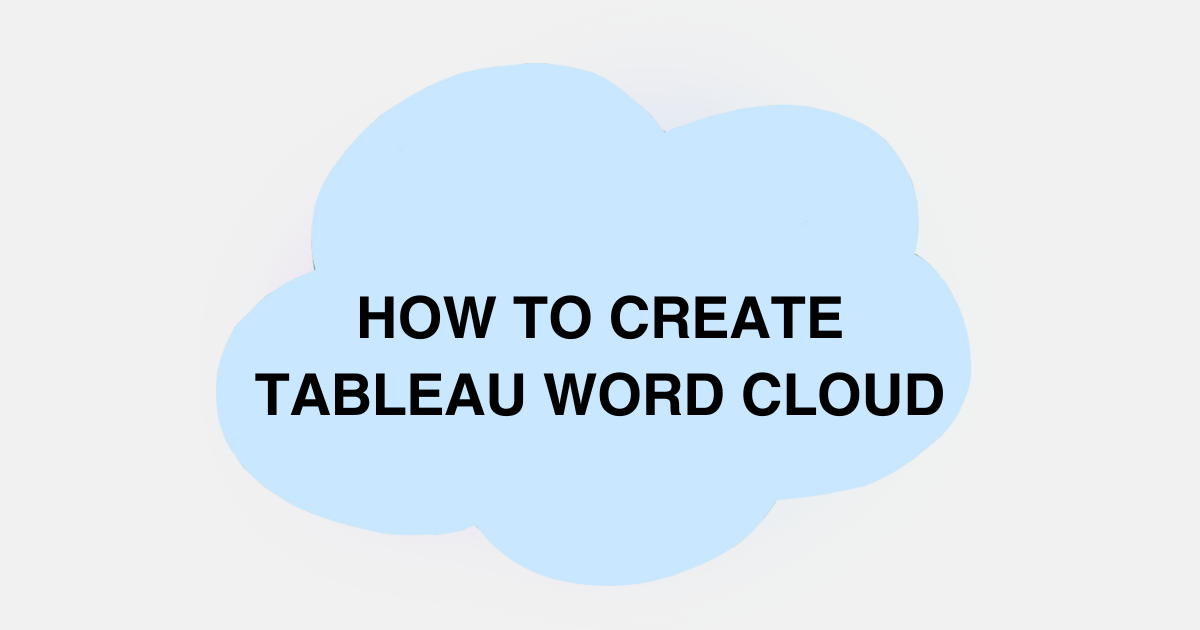
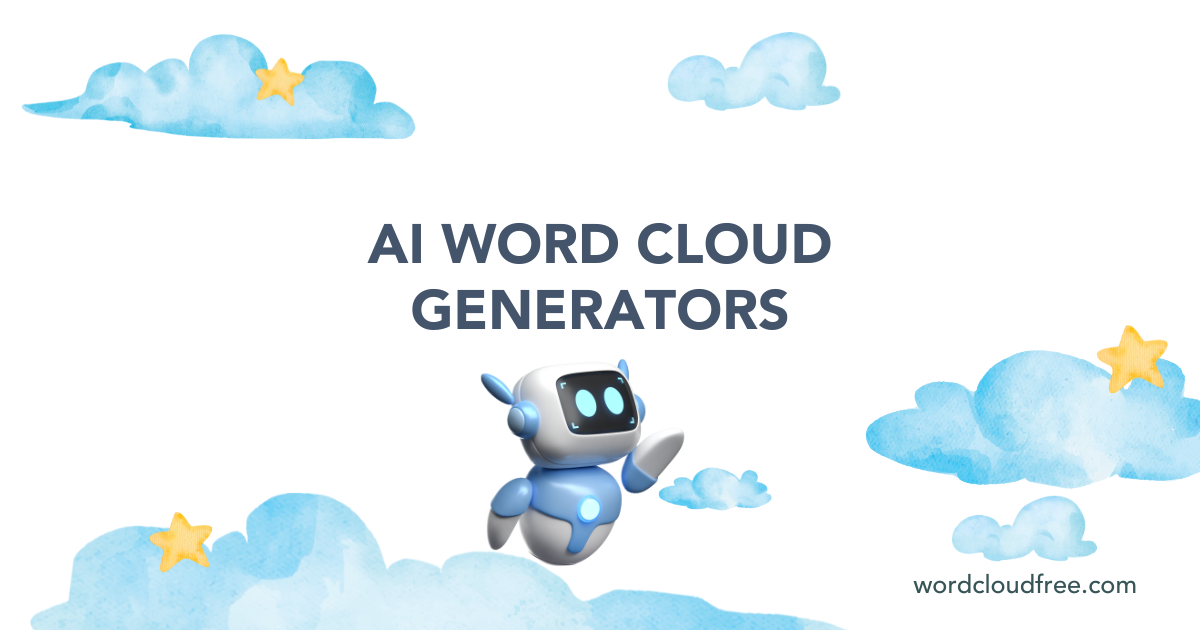

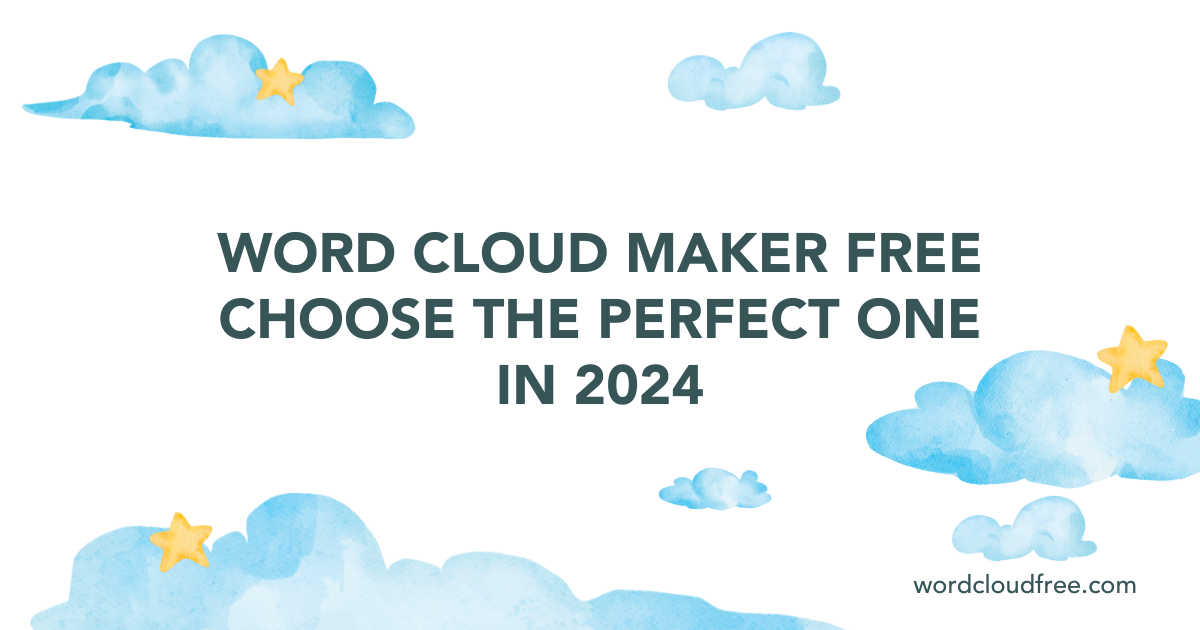
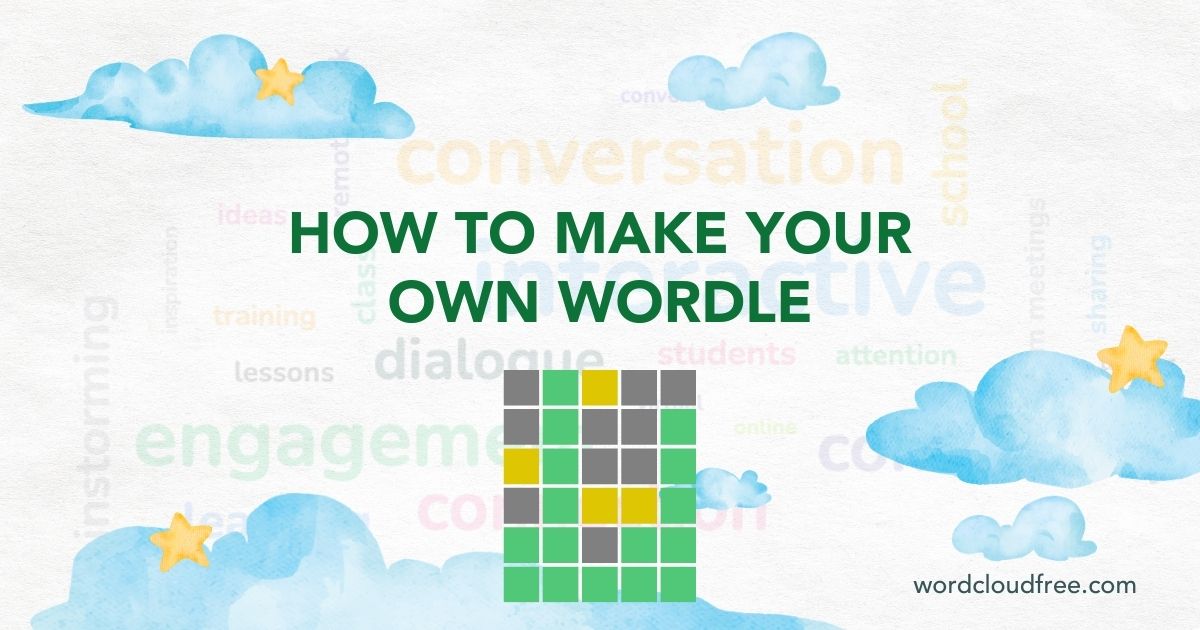
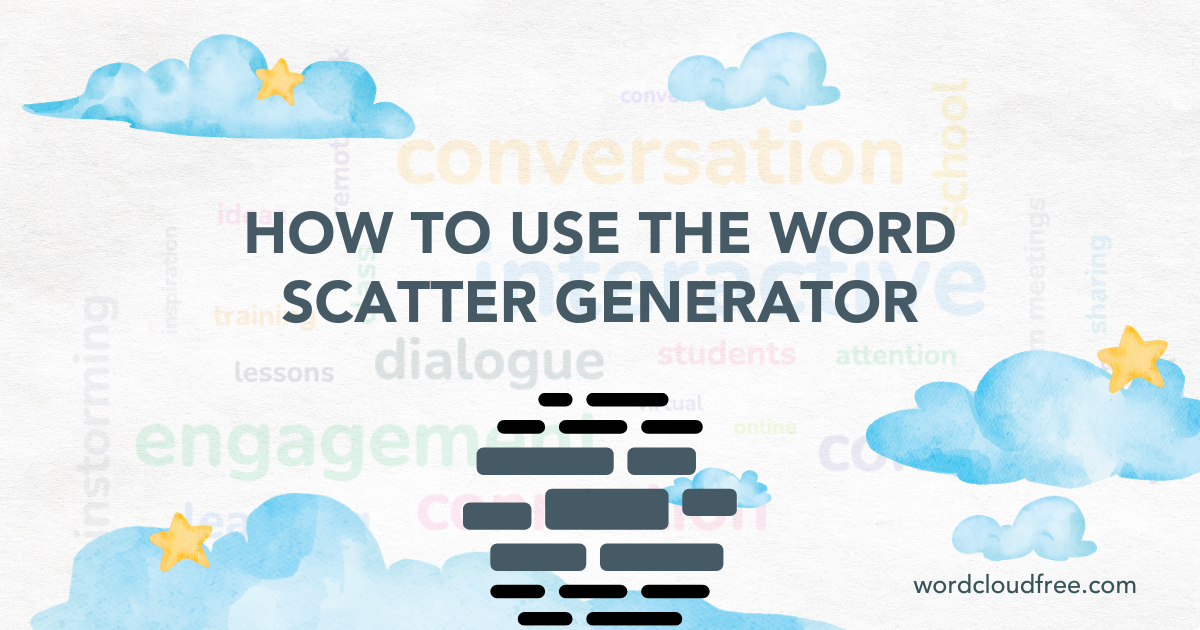
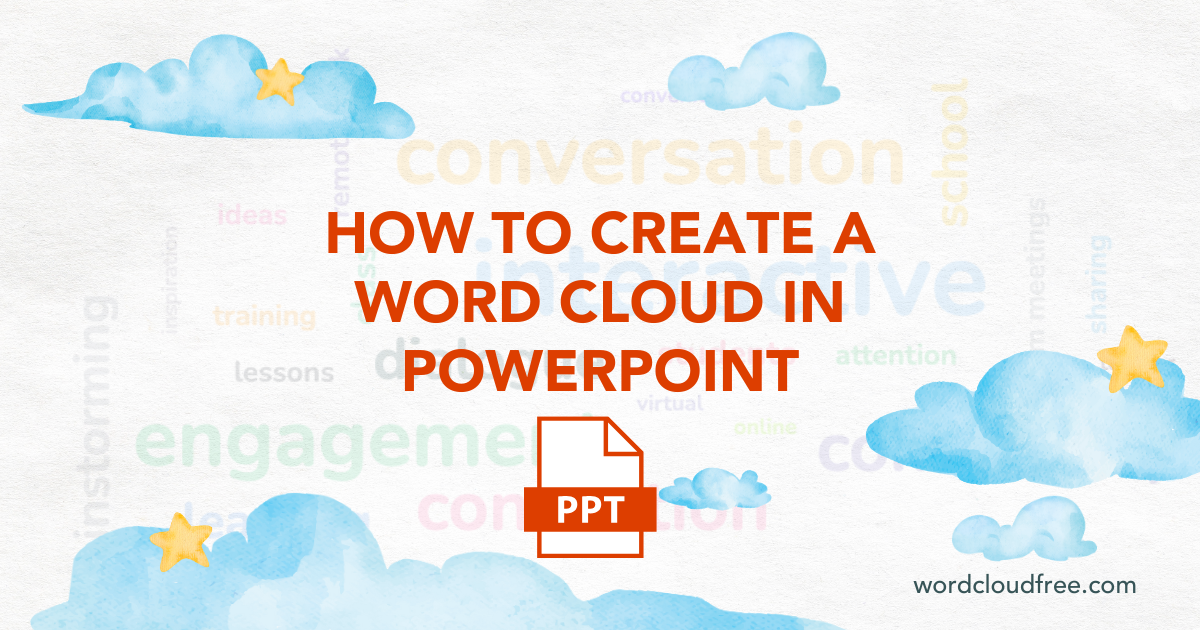
Leave a Reply